Individual Review
Project Summary
Within the last decade, video sharing platforms have become immensely popular all around the world, allowing users to watch, interact with, and upload videos. With this in mind, we created our very own video sharing platform. This allows users to create their own accounts and upload or stream videos!
My Feature
My feature is the video page that displays the video, video title, video description, uploader, and views. An additional feature I worked on was the genres and search feature that allows users to filter all the videos based on a preferred genre.
Link to Collegboard Requirments
Collegeboard Requirements: Component A
| Collegeboard Requirements | Me |
|---|---|
| Instructions for input from one of the following: the user, a device, an online datas stream, a file. | Our project allows for users to login or create an account and upload videos under that name. For the upload/input, our project takes the actual video file, the thumbnail, the title, the description, and the genre. |
| Use of at least one list (or other collection type) to represent a collection of data that is stored and used to manage program complexity and help fulfill the users purpose. | Our way of storing data was by using an sqlite database that stores each video in a row with the columns: video title, description, views, video file, thumbnail file, video ID, user ID, and genre.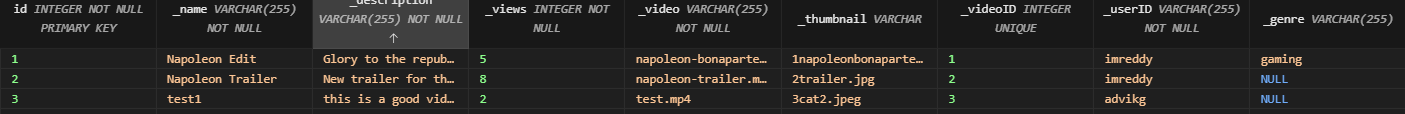 |
| At least one procedure that contributed to the program’s intended purpose where you have defined: the name, return type, one or more parameters: | This procedure uses the video ID to sort through the videos (that was obtained through a GET method from the backend) and gets the specific video and displays the appropriate information in the tags. 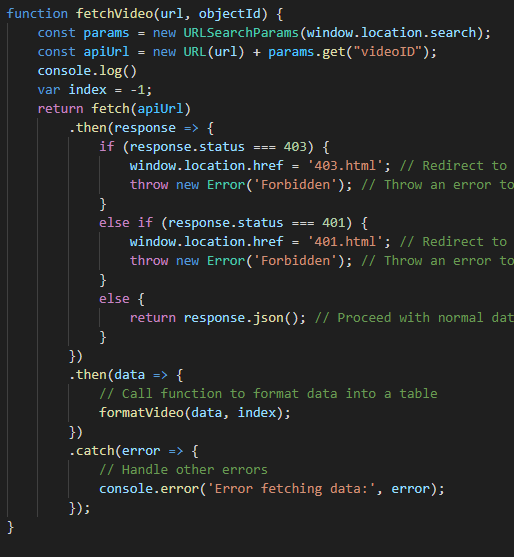 |
| An algorithm that includes sequencing, selection, and iteration that is in the body of the selected procedure | This code is on the home page where it filters through different genres to display only the requested genre. The first image shows iteration through the videos to get the videos that have a specific genre.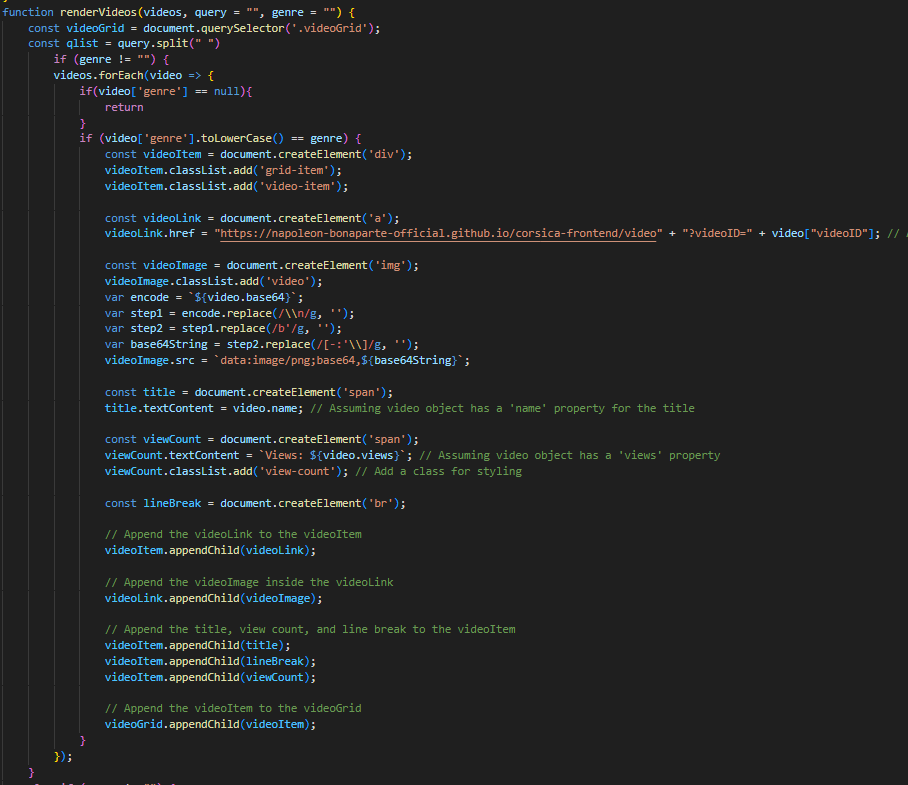 This second image shows how the genre filter is initially called, each button corresponding with a specific genre. This second image shows how the genre filter is initially called, each button corresponding with a specific genre. 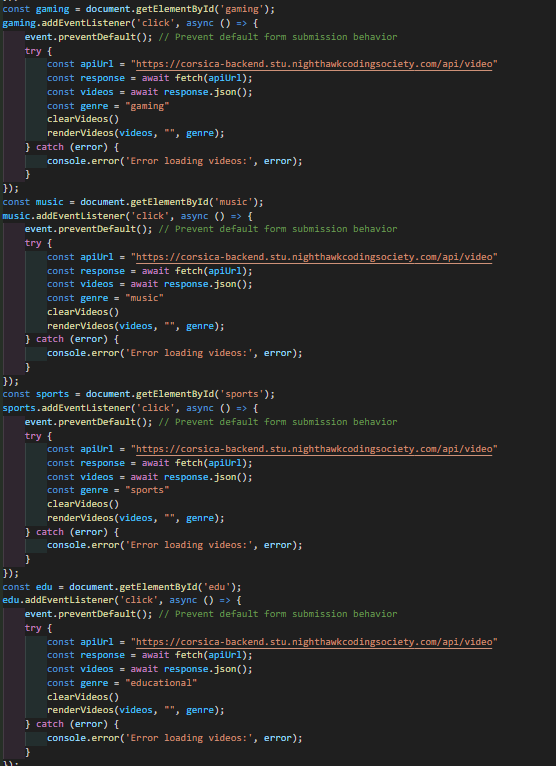 |
| Calls to your student-developed prodcedure: | Calling the GET request to get the videos. The first GET request gets all the metadata for the videos in the database (including the views, title, id, etc...). The second GET request gets the video itself (like the actual video file).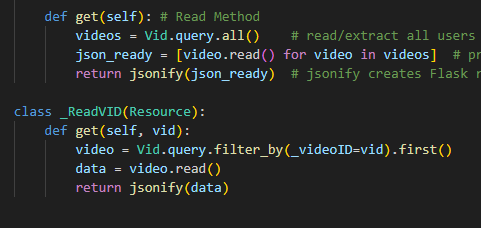 |
| Instructions for output (tactile, audible, visual, or ) based on input and program functionality | This code segment fetches the video based on the id and displays the metadata to its corresponding information segments. 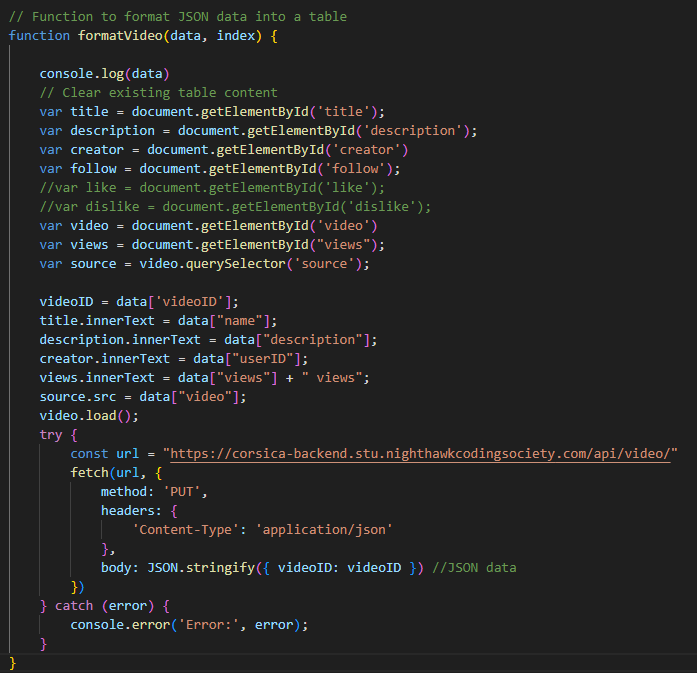 |
| Collegboard Requirements | My Video |
|---|---|
| Input to program | Uploading video and entering title, description, genre, and thumbnail. |
| At least one aspect of the functionality of your program | The video page which displays the video and its metadata. Also the genres feature. |
| Output produced by program: | The video gets stored into the database and is displayed on the homepage and is accessible to watch. |
| My video does not have: | audio or voice narration |
| My video is | a .mp4, less than 1 minute in length, less than 30 MB in file size.(9.99 MB) |
Key Commits
Created initial structure for the video
Modified frontend video structure to fit with the backend requests and etc…
Added Genres to the frontend